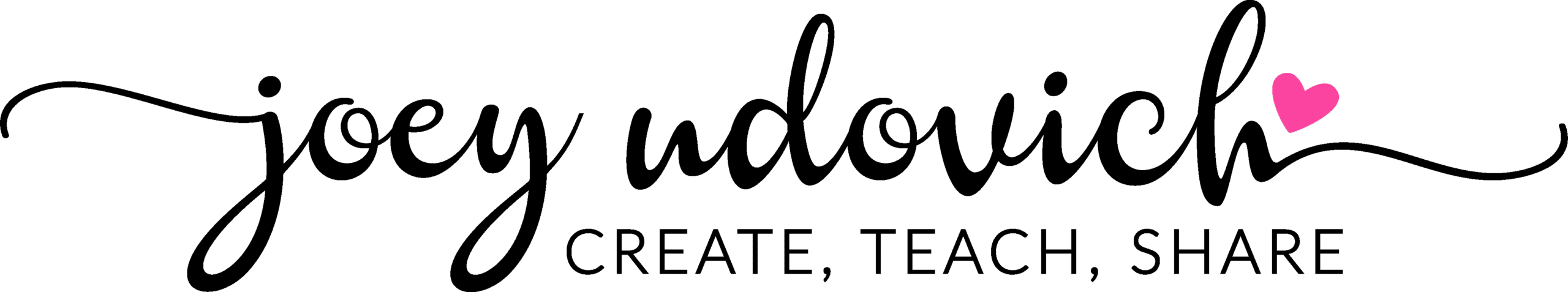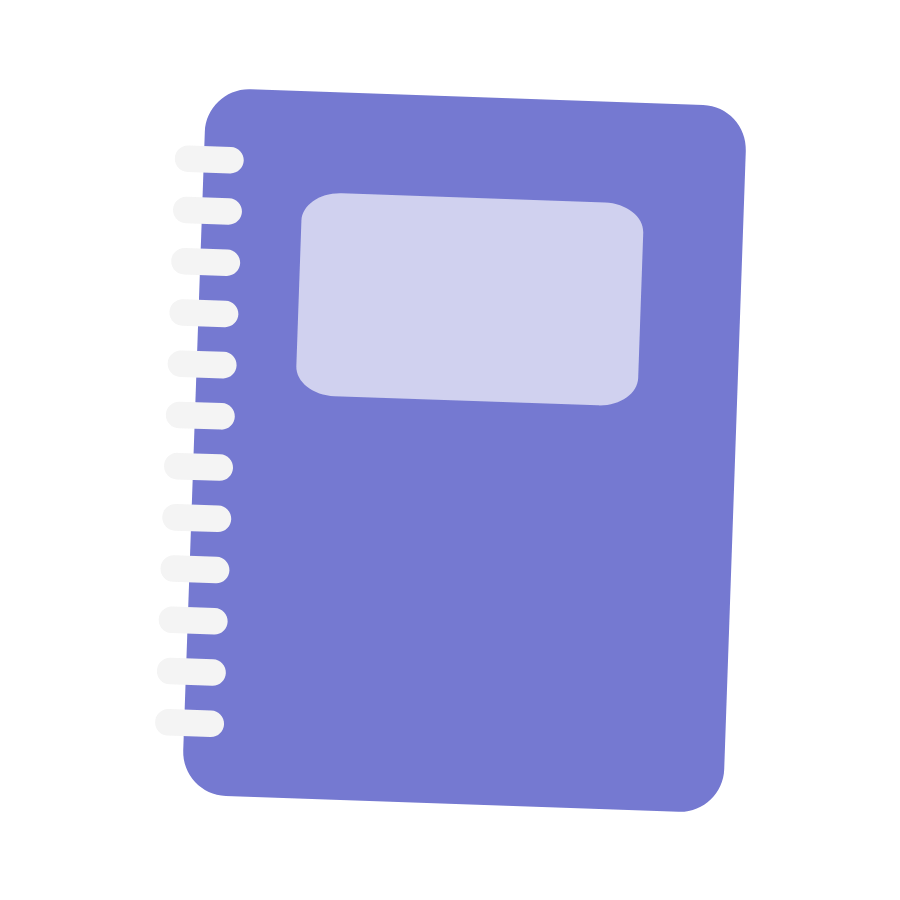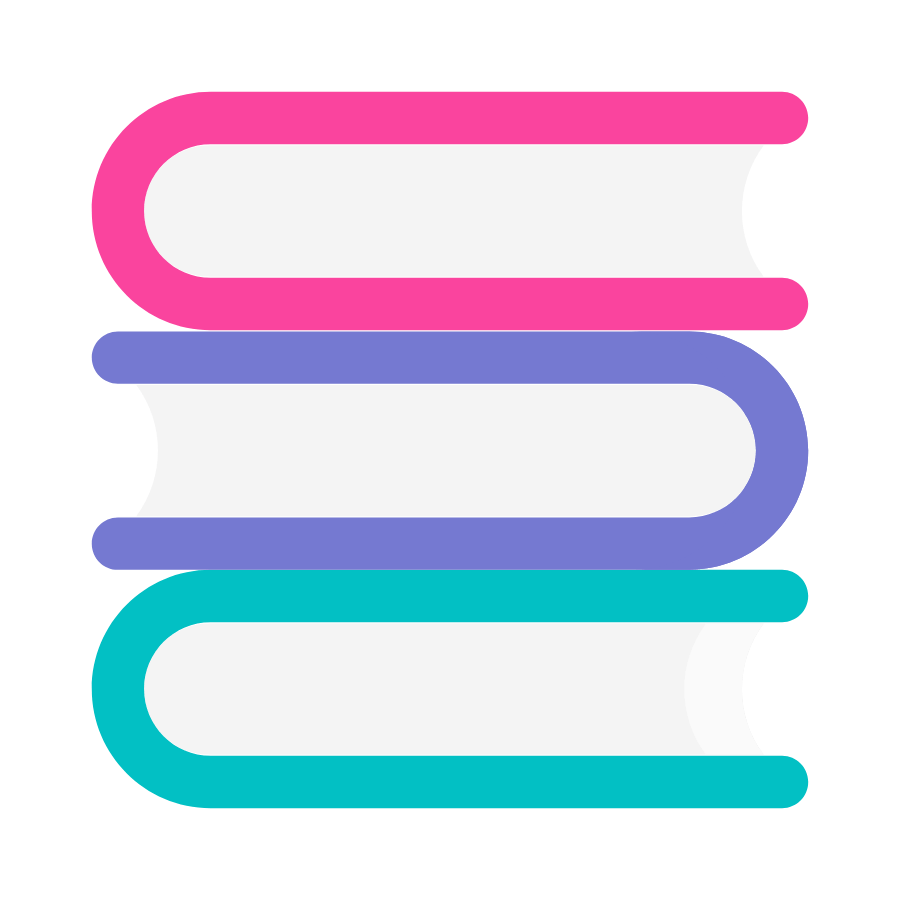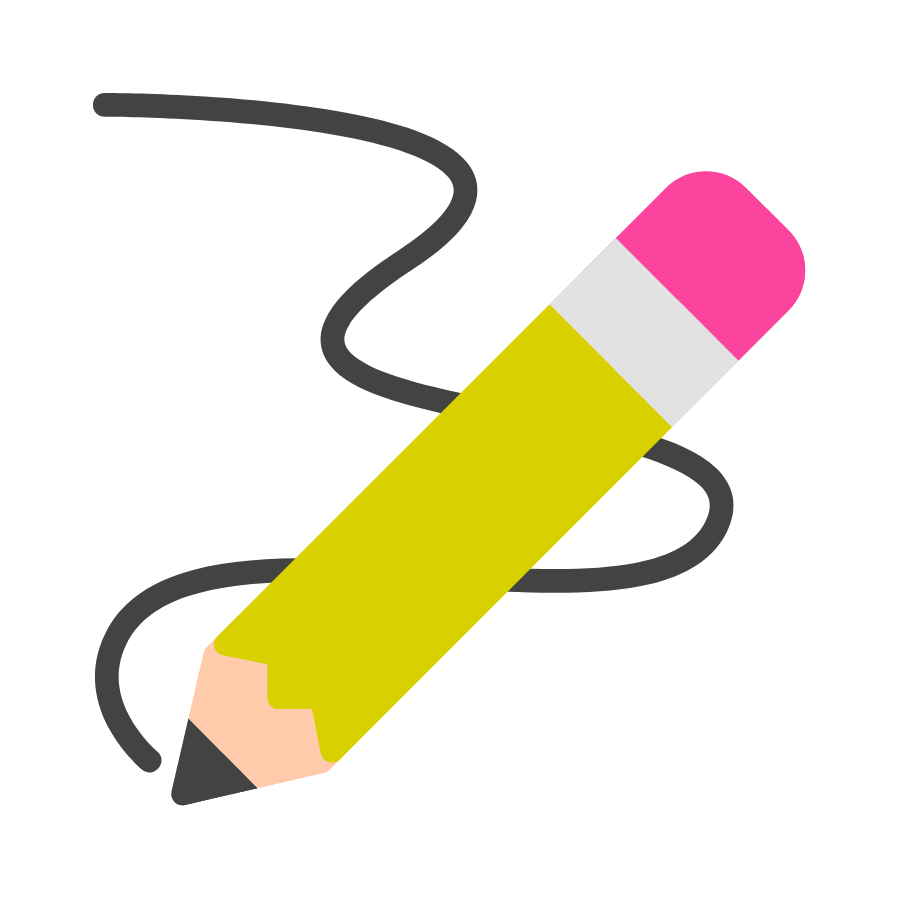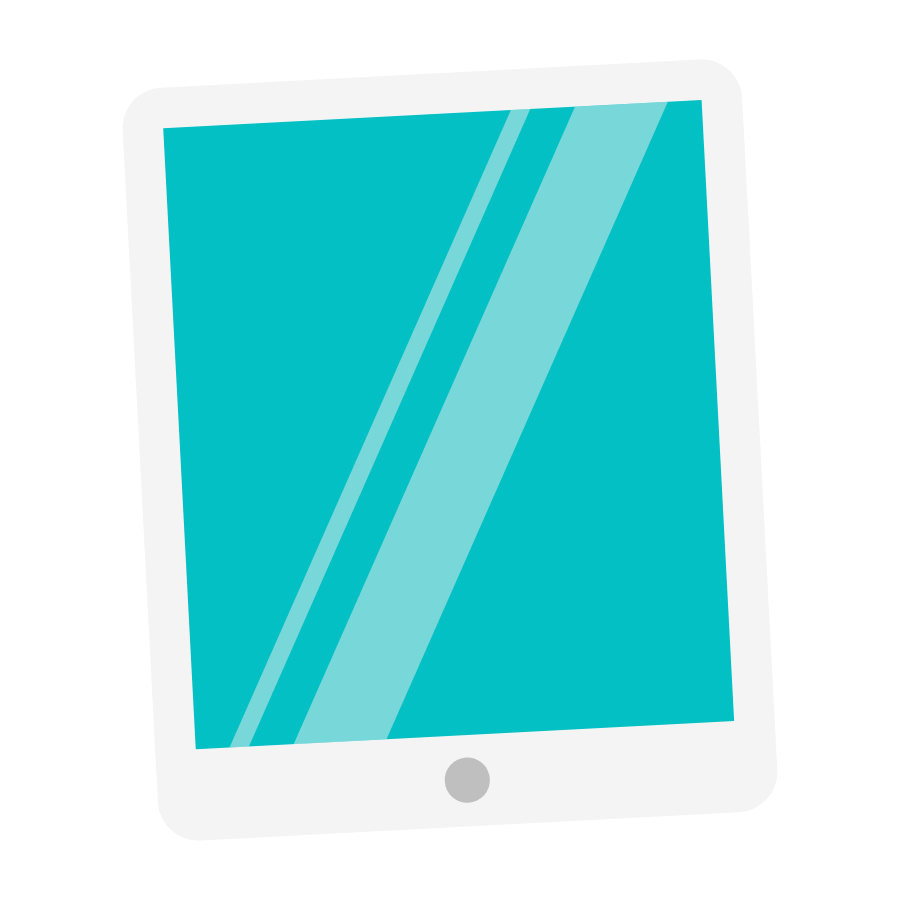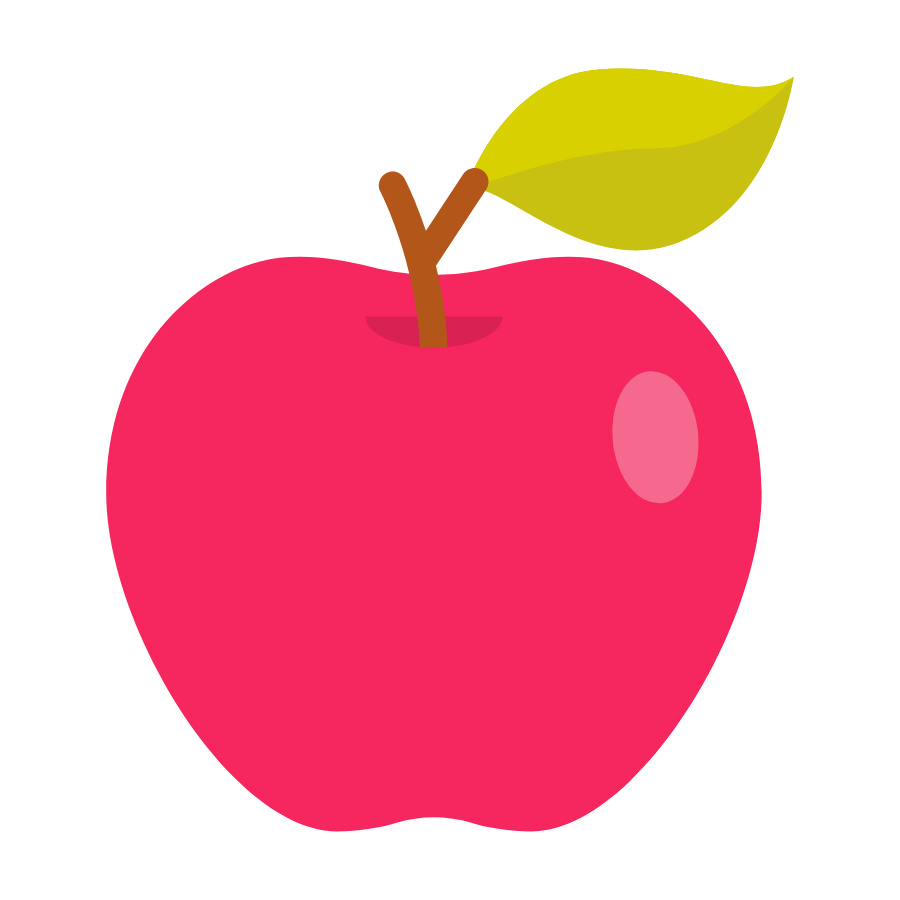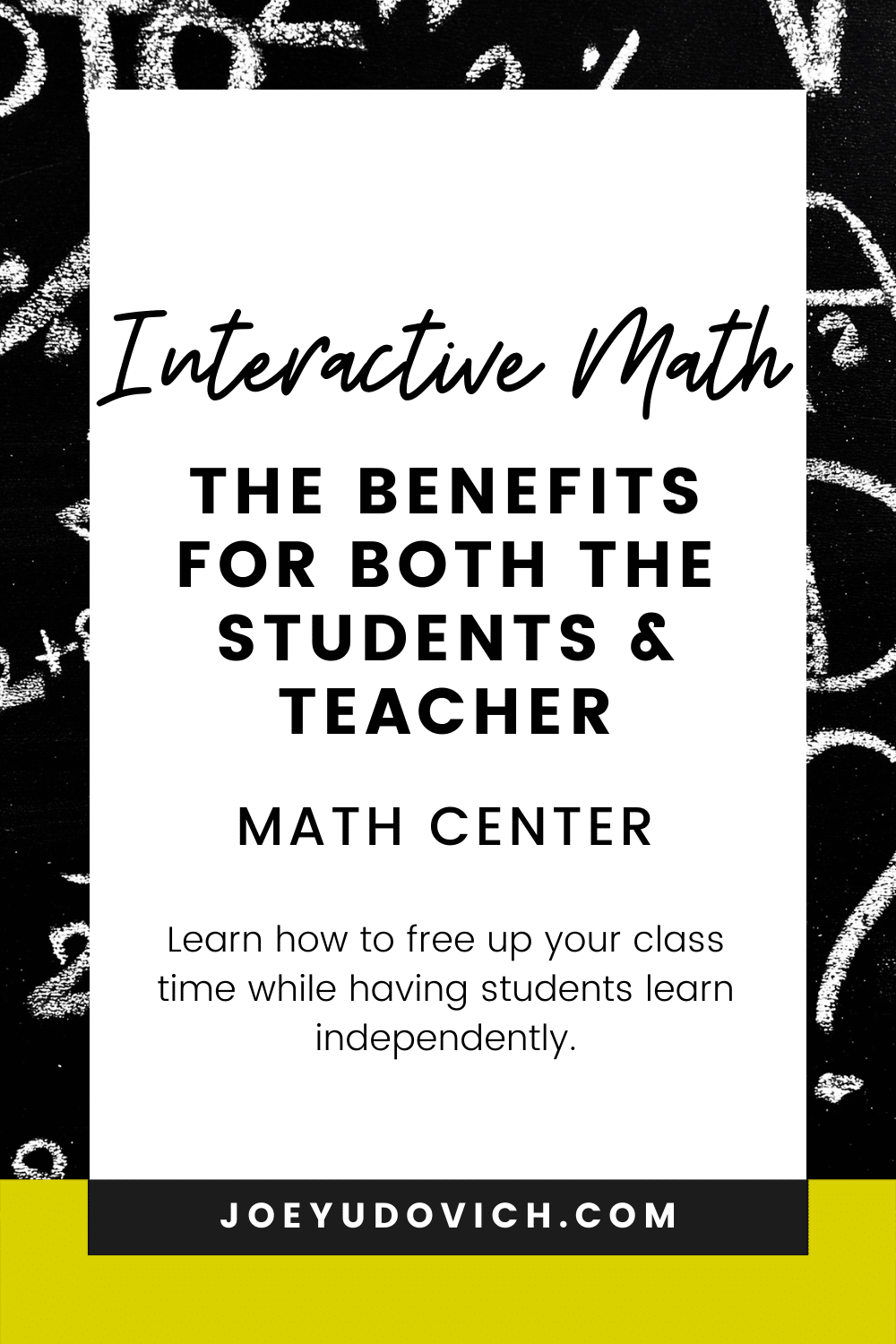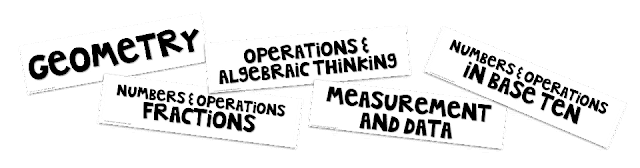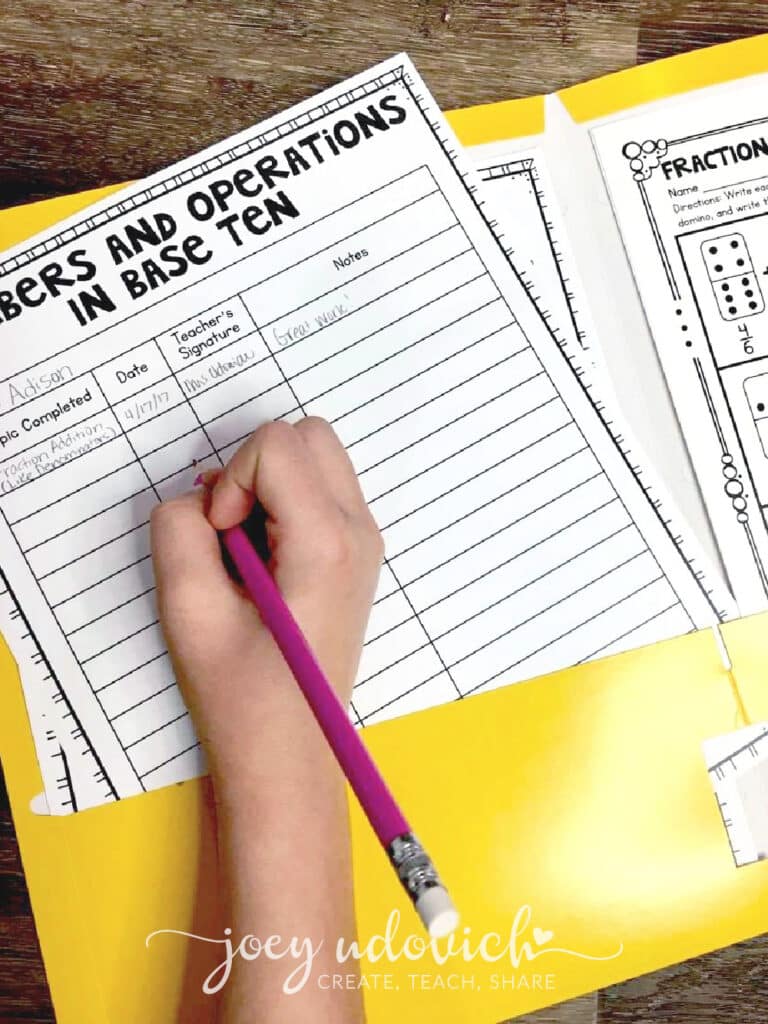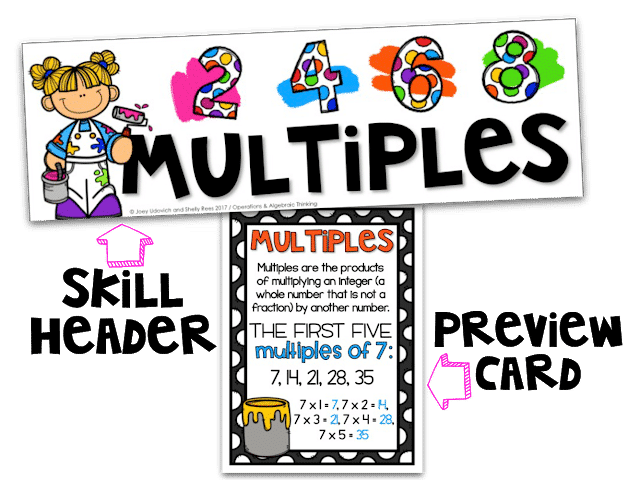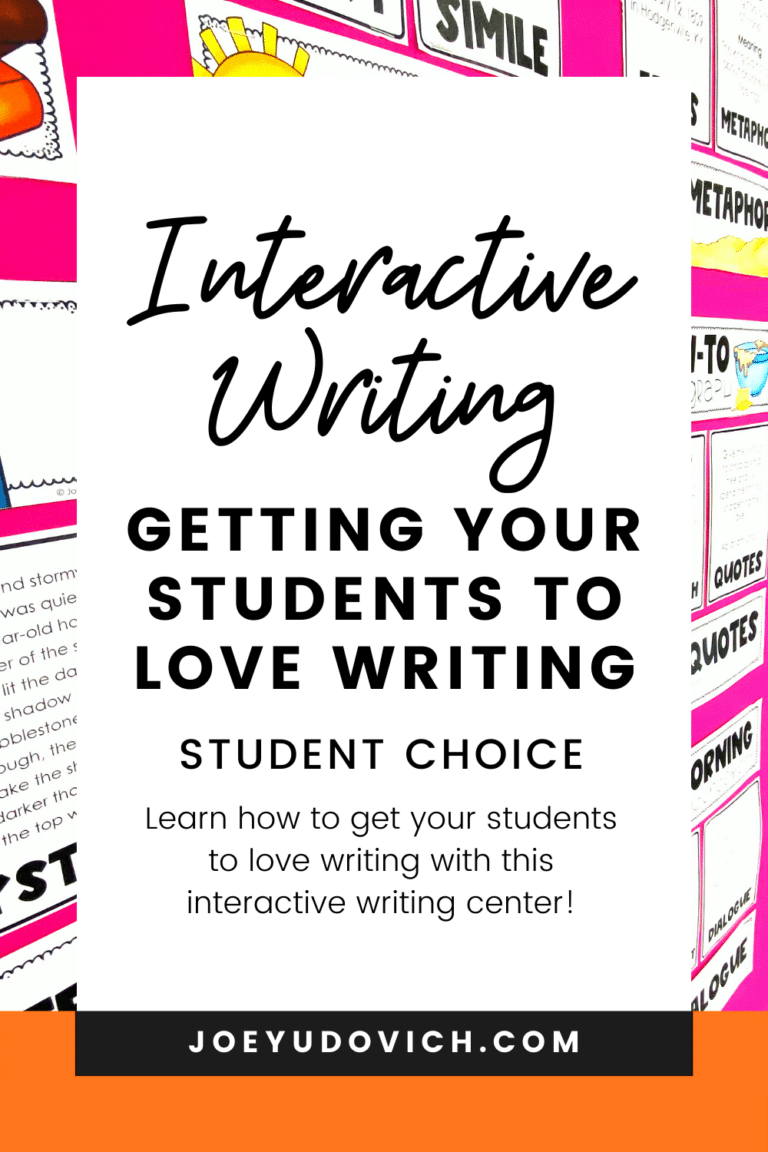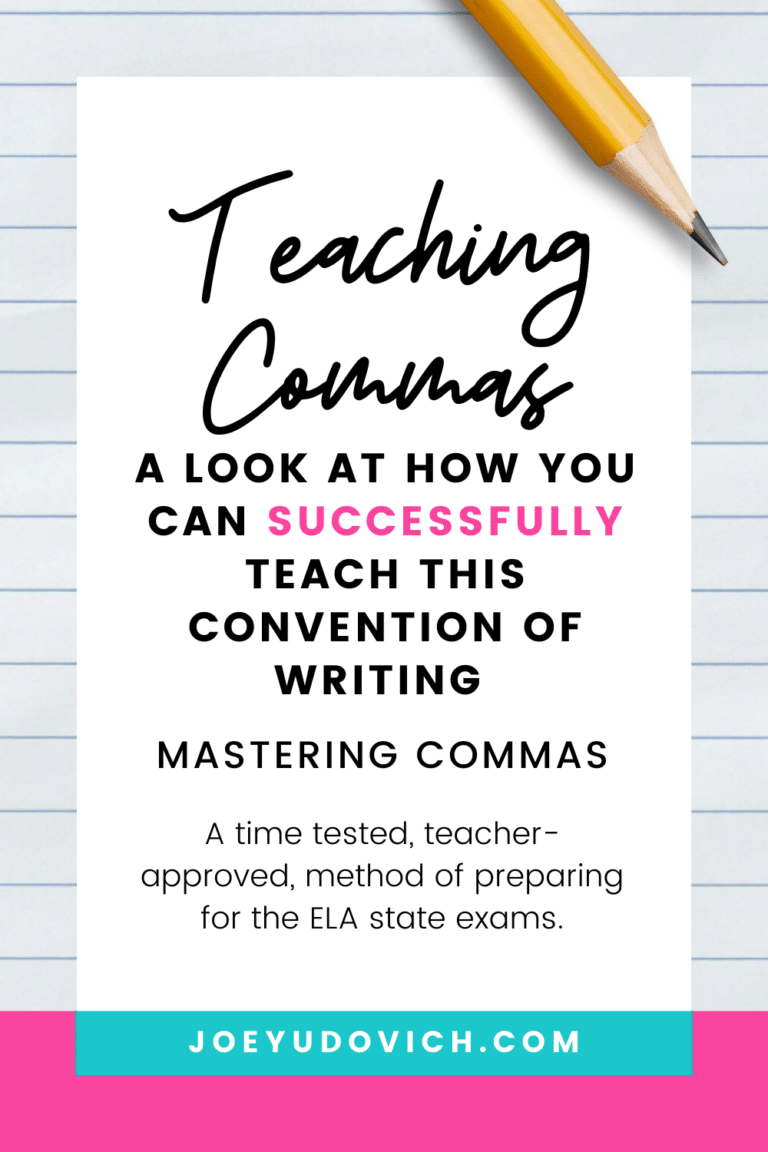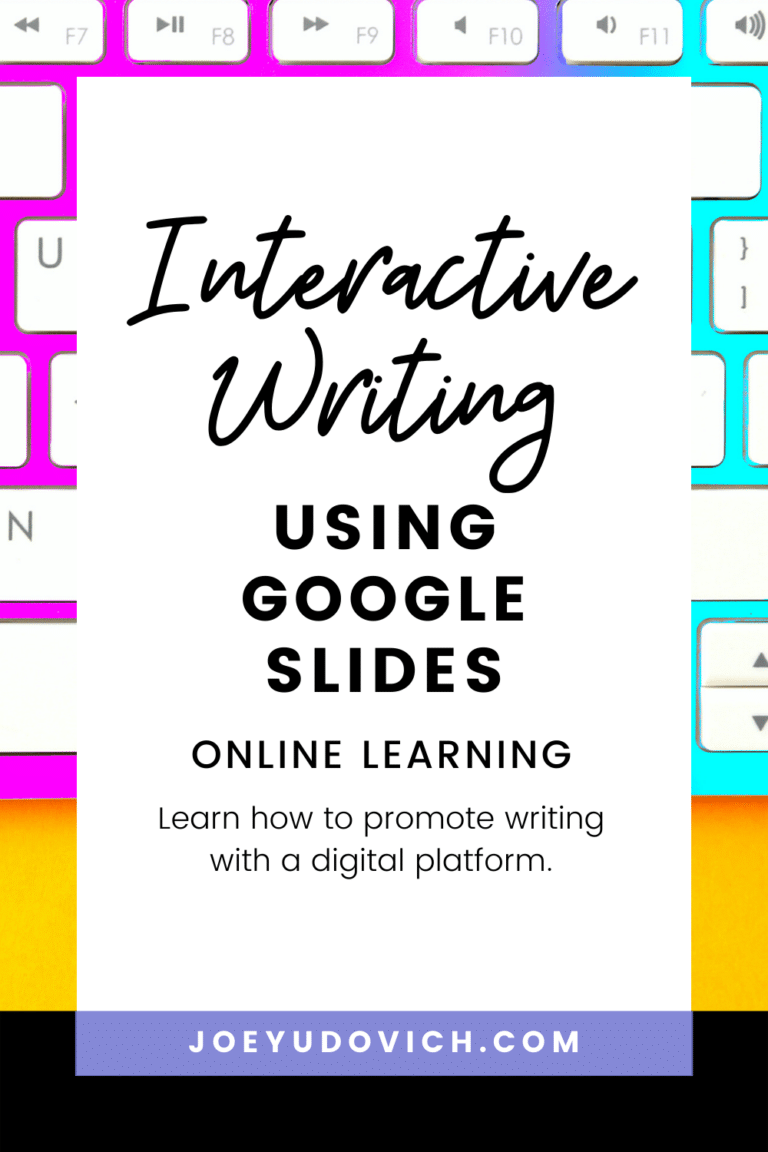Let’s talk about interactive math and what that looks like!
Let’s keep this simple. Interactive Math is a place in your classroom that allows your students to choose what topic they want to master and do not depend on you to show them how to do it. How does that work? Interactive learning centers have a resource hub, of sorts. An organized system of materials that acts as the “teacher in the box” by providing step-by-step instructions on how to complete each interactive math task. Along with this, practice pages are provided, students’ work is submitted, and feedback is given by the teacher. In a nutshell, it is a student-led center that frees up time for small group work, focused study time, and/or remediation with other students. While you are busy fine tuning your classroom, you can rest easy knowing that your students are hard at work! Here are some optional uses for this Interactive Math Center.
- Math Centers
- Homework for the Year
- Pre and/or Post Assessments
- Test Prep
- Interactive Notebooks
- Small Group Work
- Whole Group Focused Study
- Morning Work
- Intervention
- Remediation
- Enrichment/Challenge Work
- Homeschool Curriculum
Decide what to display and for how long.
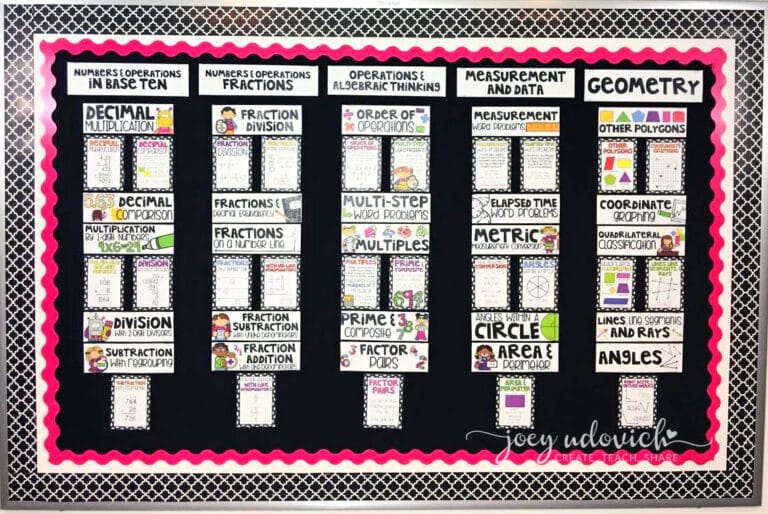
This is one way to utilize this Interactive Math Center. Think of this like a menu. Students will look at each category, review the sample card next to it to get a glimpse of what their task will be, then they get their practice and instructional pages. It’s that simple! All the while, you are working on individual student needs, small group work, or something else!
This would also be a great activity to use for early finishers!
The bulletin board features the five standard categories at the top. Beneath each of the categories, I added tasks correlated with that category, making sure to offer something for each standard.
Placing these particular headers at the top will help each student as they fill in the optional tracking sheet with each particular standard listed on it.
This is a great way to keep everything organized.


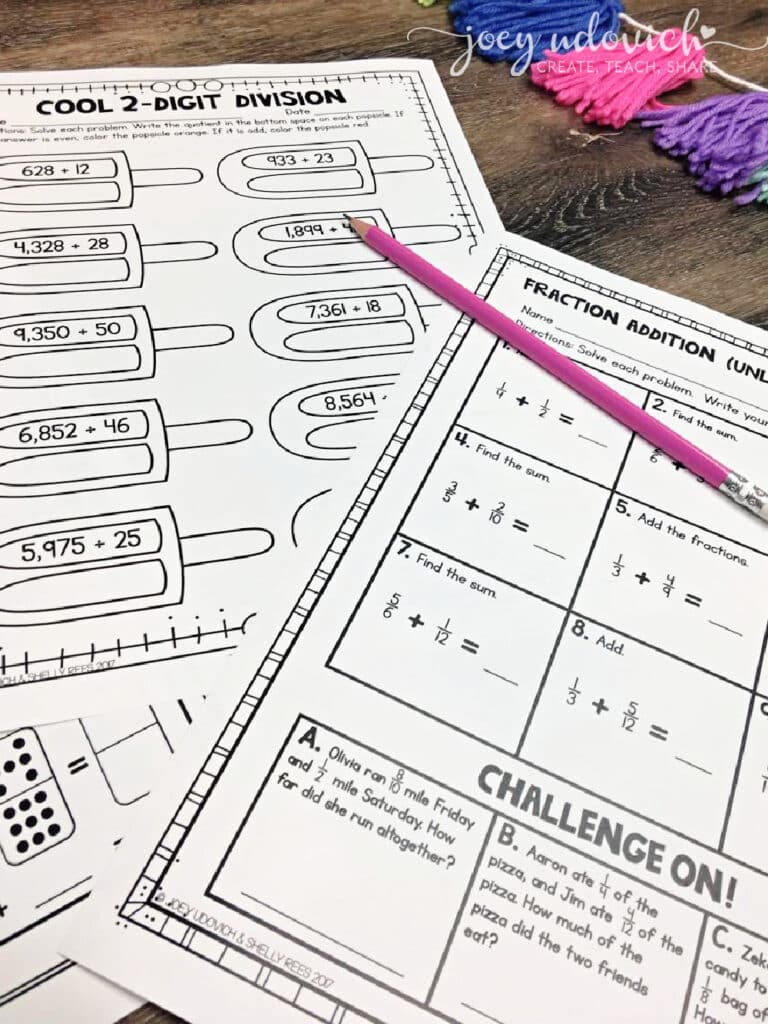
Under each major standard header in your interactive math center, there are specific skill headers, along with preview cards.
The skill header is used to identify the topic, and the preview cards are used to provide an example of what the students will be asked to do to complete their tasks. They may choose to do something that you already taught in your classroom, or perhaps they will choose a brand new topic. Either way…we got ya covered!
Once they choose their interactive math topic, they are ready to dive in! They will find their work inside of a file. I chose to organize mine inside of a hanging file, however, you could totally organize these into pocket folders or accordion folders. Labels are provided for optimum organization ease, as well. I rest this file beside or beneath the bulletin board, so the center is complete and easily accessible to students. Inside, you will find hanging file folders that are loaded (by you ahead of time) with skill sheets and example cards.
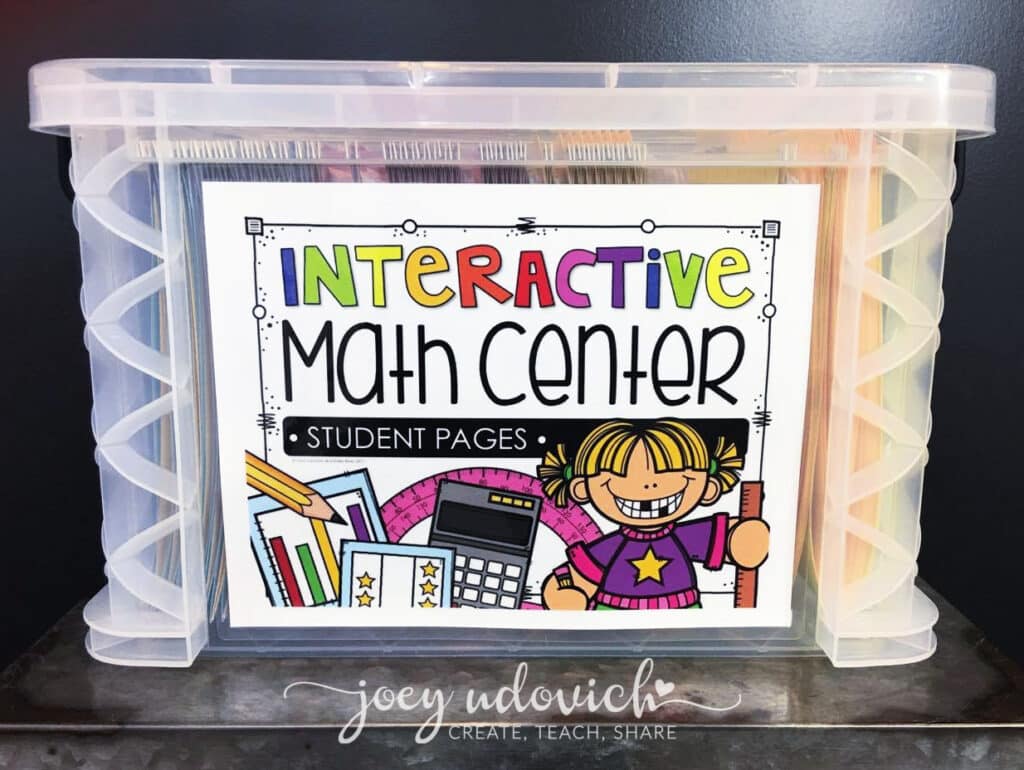

THERE ARE 340 SKILL SHEETS INCLUDED! They are black and white and ready to print.
ANSWER KEYS ARE INCLUDED!
You can choose to check over student work or have them self check and keep track of their own progress. 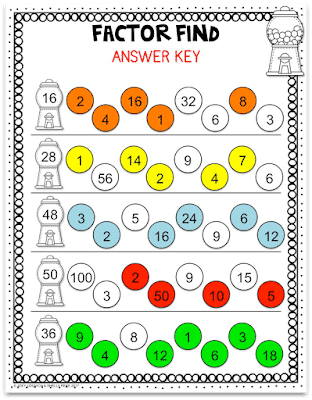
THERE ARE 74 INSTRUCTIONAL- EXAMPLE PAGES!
These were created to create a fun, visual impact, while breaking down each interactive math skill process step-by-step. You are able to work in small groups while students work on their own. The idea behind the example cards came to me when I saw just how dependent my students were on me. I wanted to alleviate their reliance and free up time for my small group work. How would I do this? I needed a “teacher” available to do my job while I did something else. That’s how these priceless tools were created.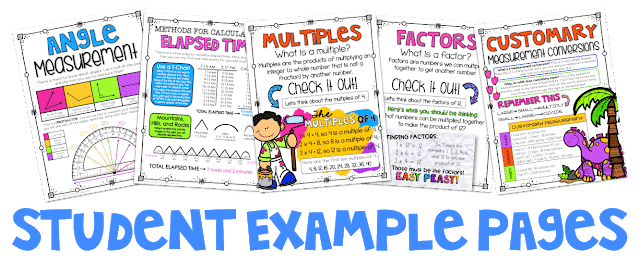
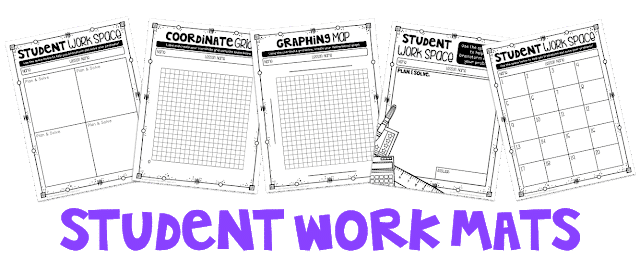
So, to work through this station, students would…
1. Choose their topic
2. Find and go back to their seats or work stations with their practice pages and example cards for that particular skill
3. Complete and keep their interactive math work in the student tracking folders
You can have a pre-selected topic for each kiddo to work on, or they can have the freedom to work through each one on their own. The flexibility of it all is incredible!
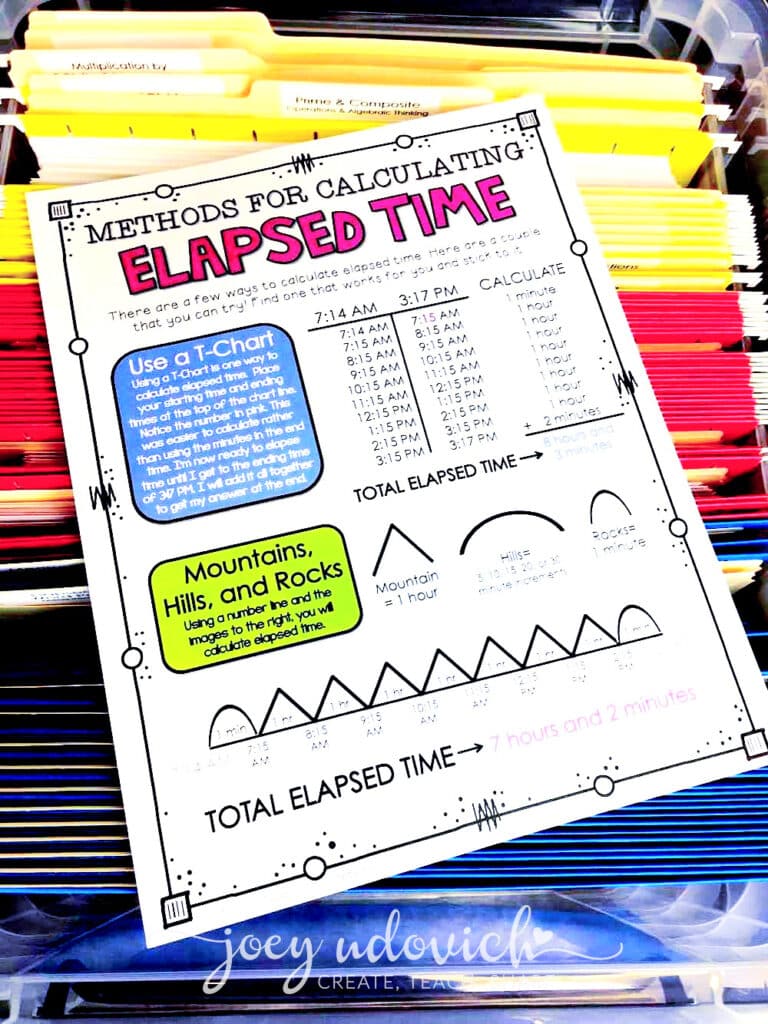
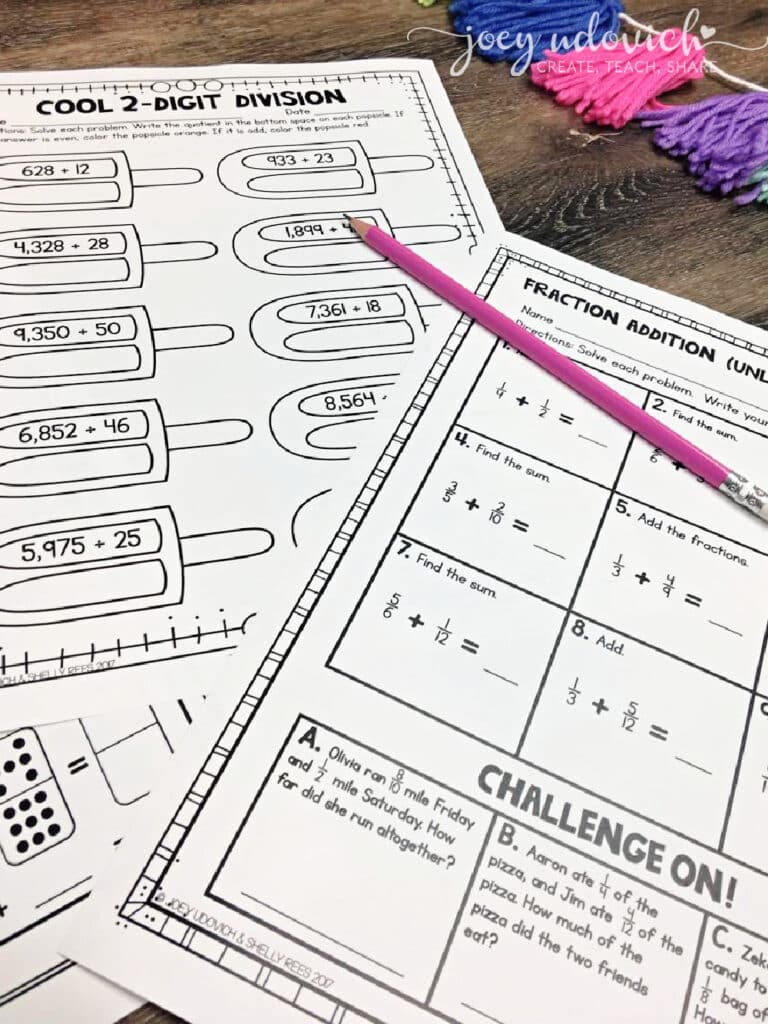
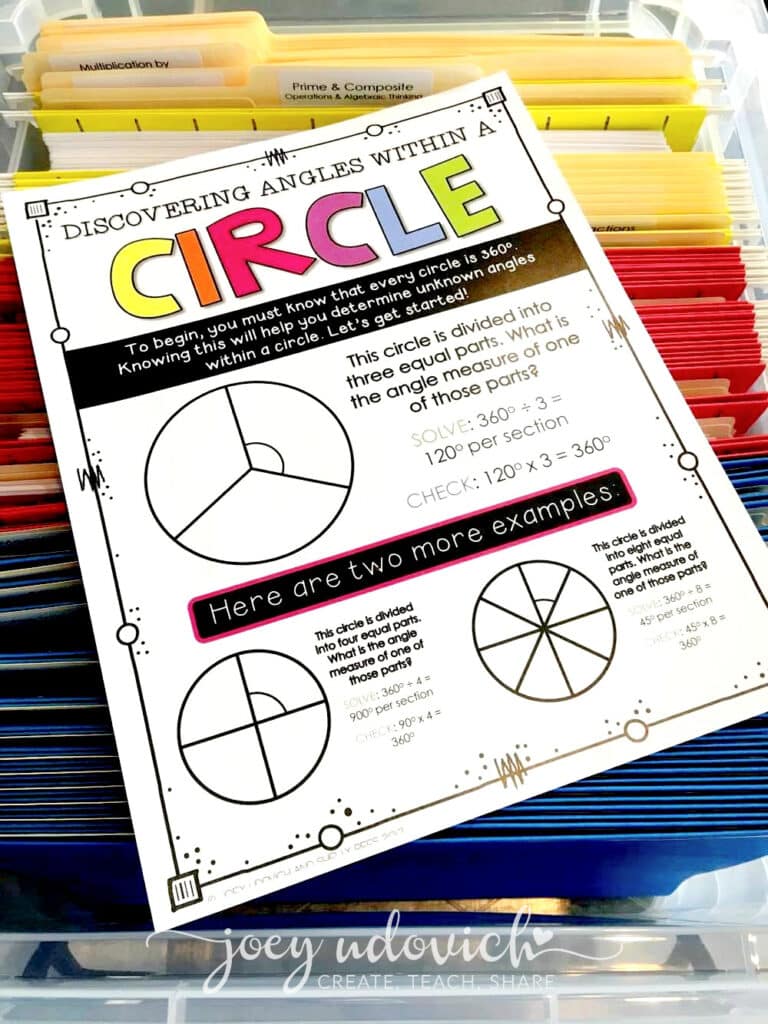

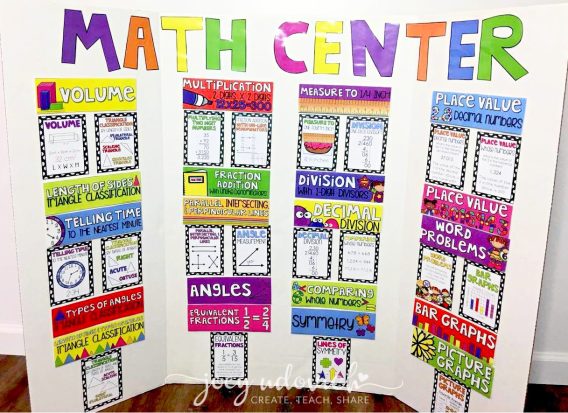
Setting Up Your Interactive Math Center
Yes, there is a little bit of effort on your part at FIRST setting this up. However, instead of being overwhelmed with the thought of it, we want you to keep something in mind…
You set this up ONCE…and other than the practice pages, you literally will have this forever.
I recommend printing the example and preview pages professionally. You can load that particular file online to a site such as Staples and send it to their printer. BE SURE TO PREVIEW THE PRINT JOB BEFORE SENDING IT! Sometimes, it will be set in a portrait setting when you need it in landscape. That will make the print job worthless, and you’ll have to do it again. You don’t want that to happen!
Here’s the setup breakdown:
1. Print2. Laminate sample and example cards and cut3. Place example pages and student skill pages into desired system (hanging file, pocket folders, accordion folder, etc.)4. Explain to kiddos how to work the center5. Start working with your small group and having mathematical freedom! To check out this product, click here!
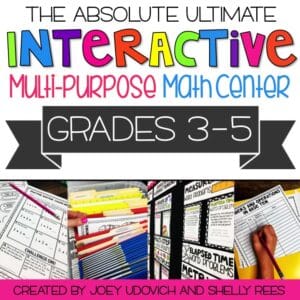

Free Printable Sticker Charts
Use these printable sticker charts to encourage your students throughout the school year! Each sticker chart is decorated with fun seasonal and holiday images that both you and your students will be sure to love year round!
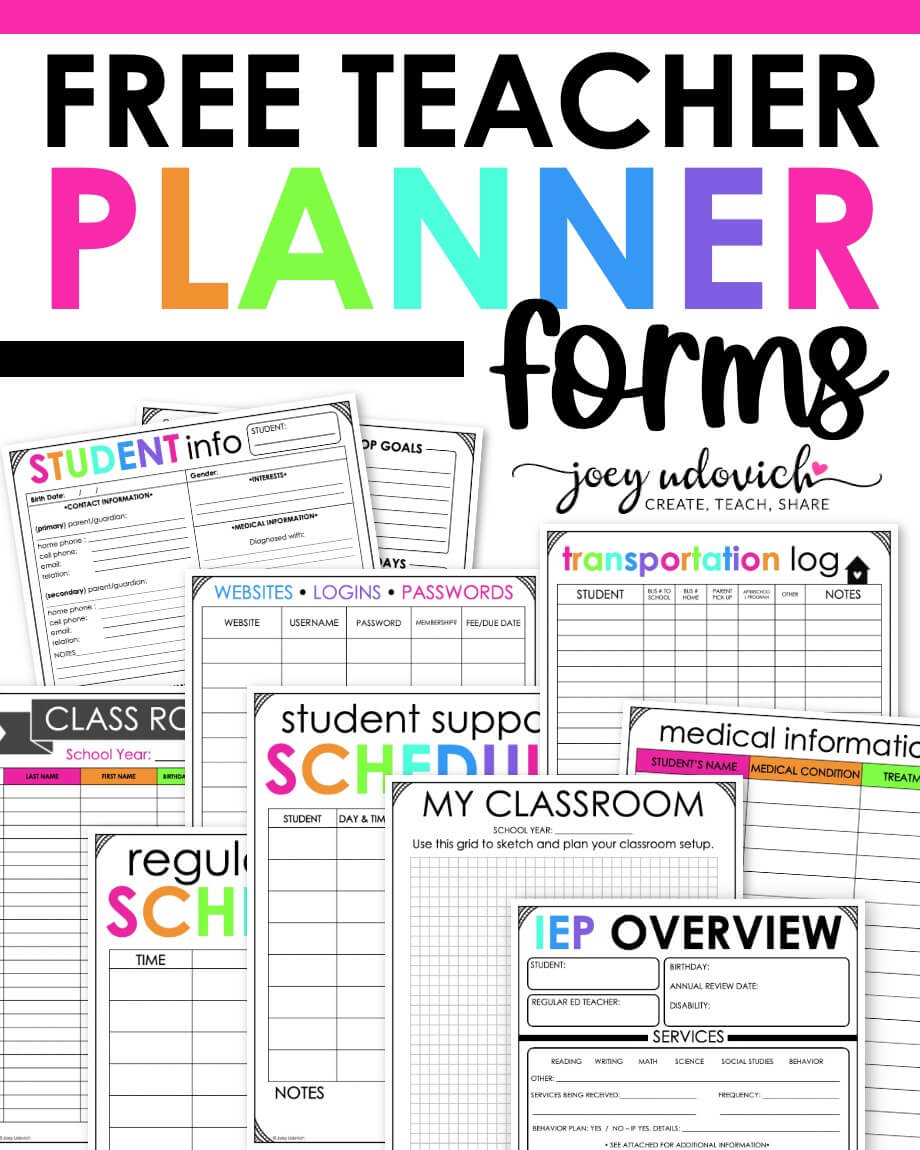
Free Teacher Planner Forms
Keep track of important information in a stylish and practical way.These printable planning forms are the perfect way to organize your classroom information. You can place them into a binder or add them to your favorite Happy Planner or custom teacher planner!