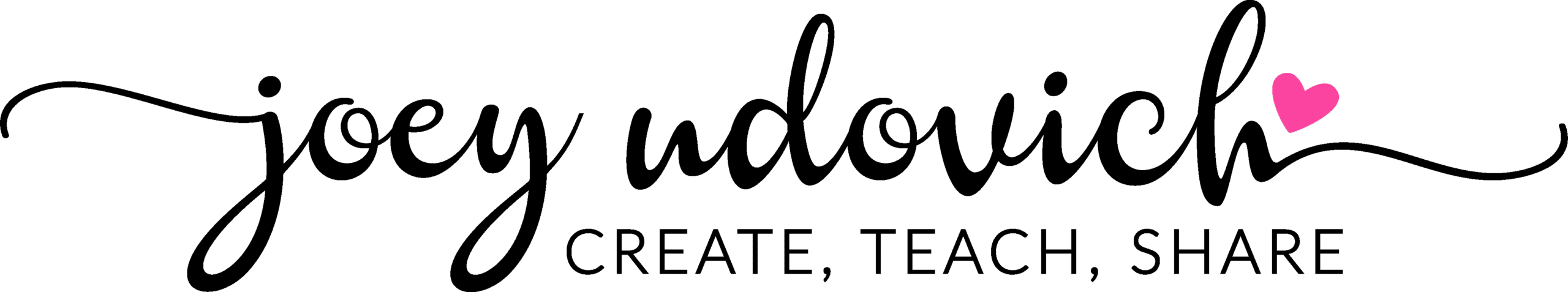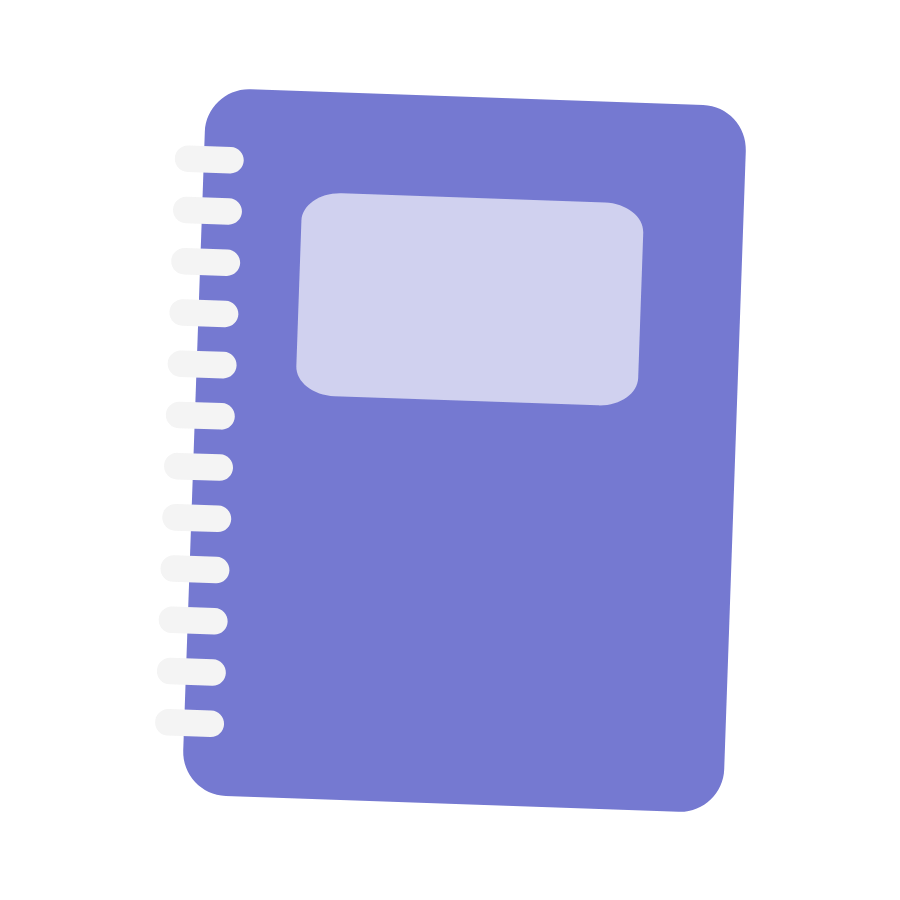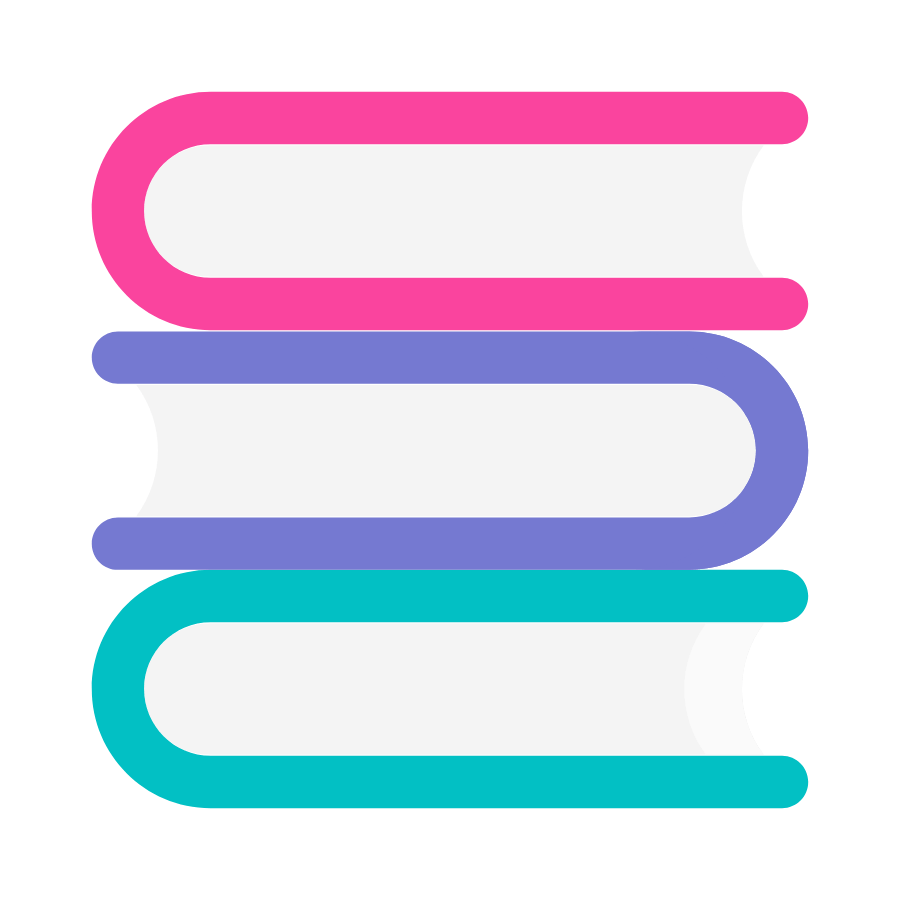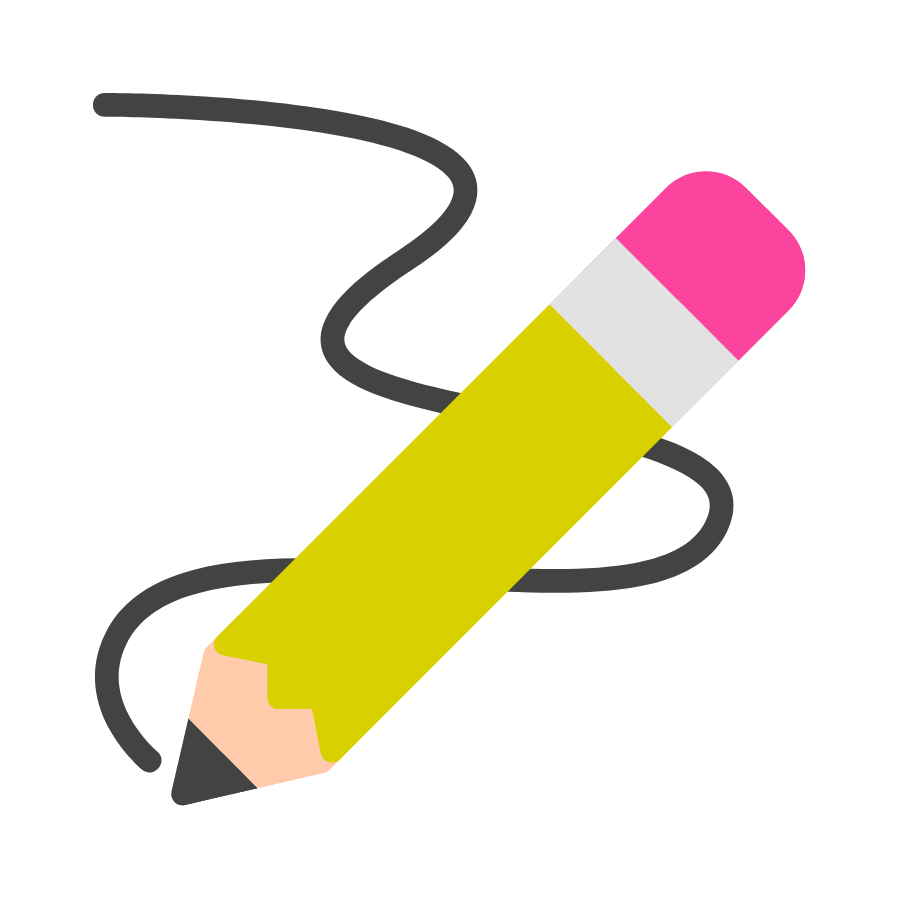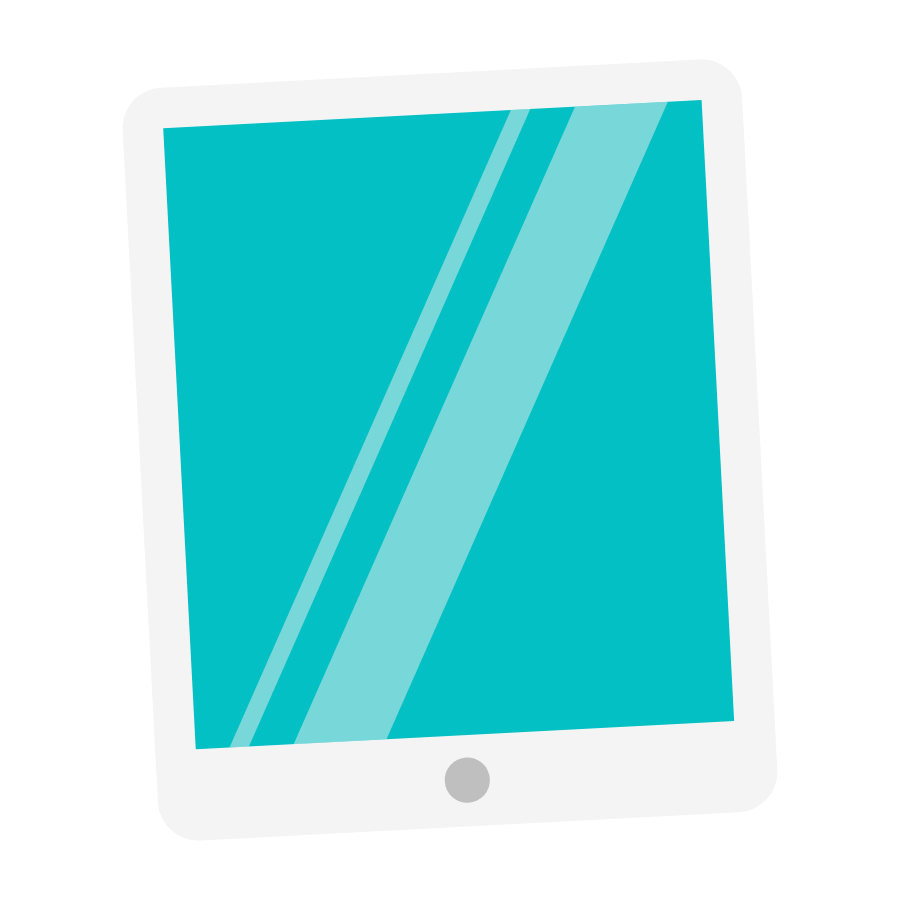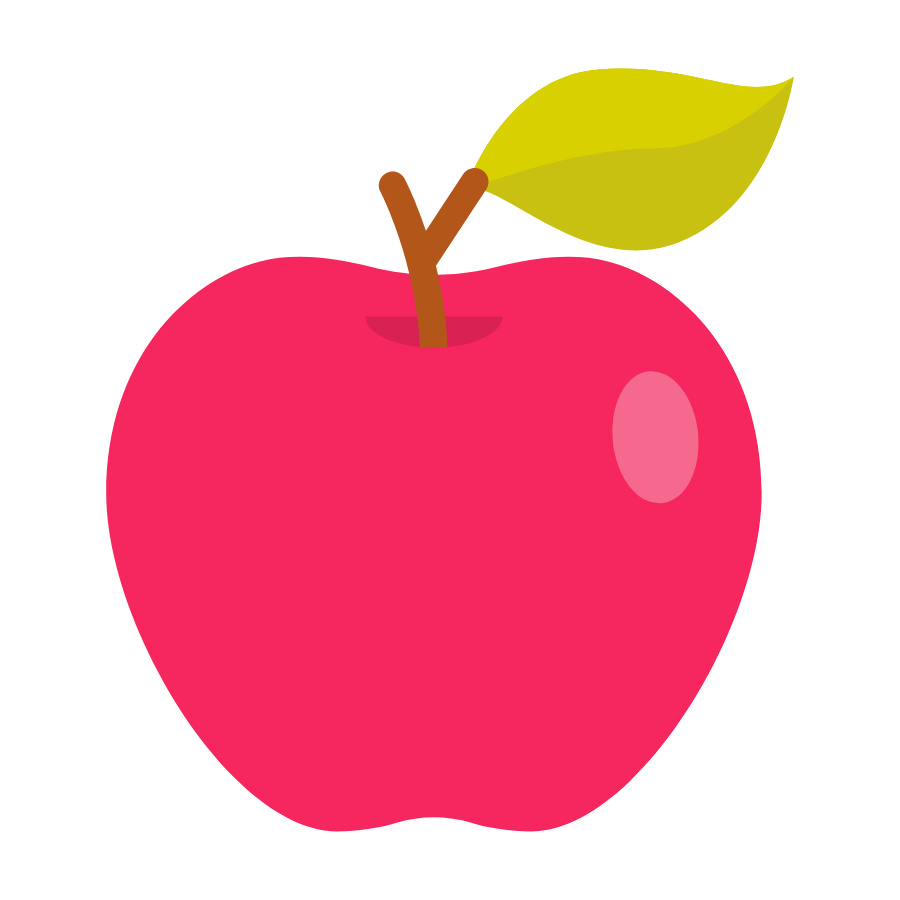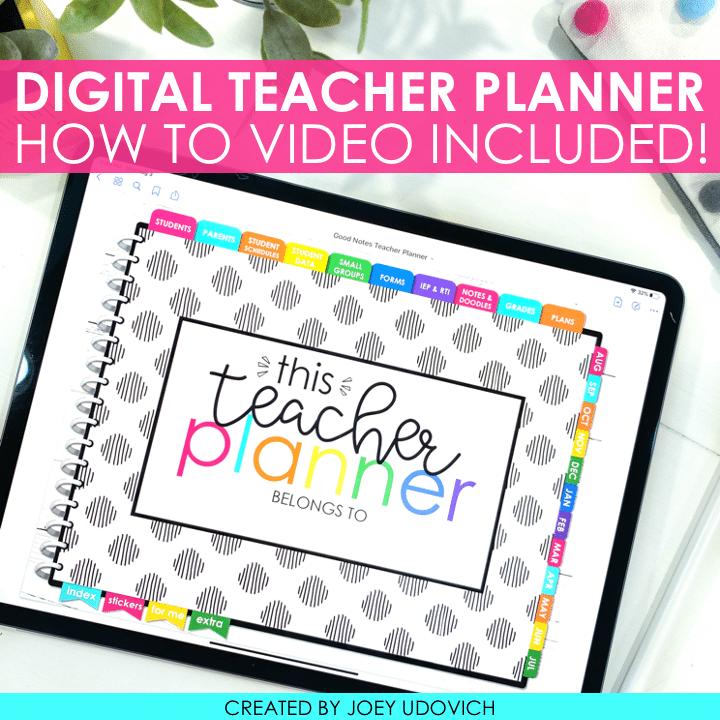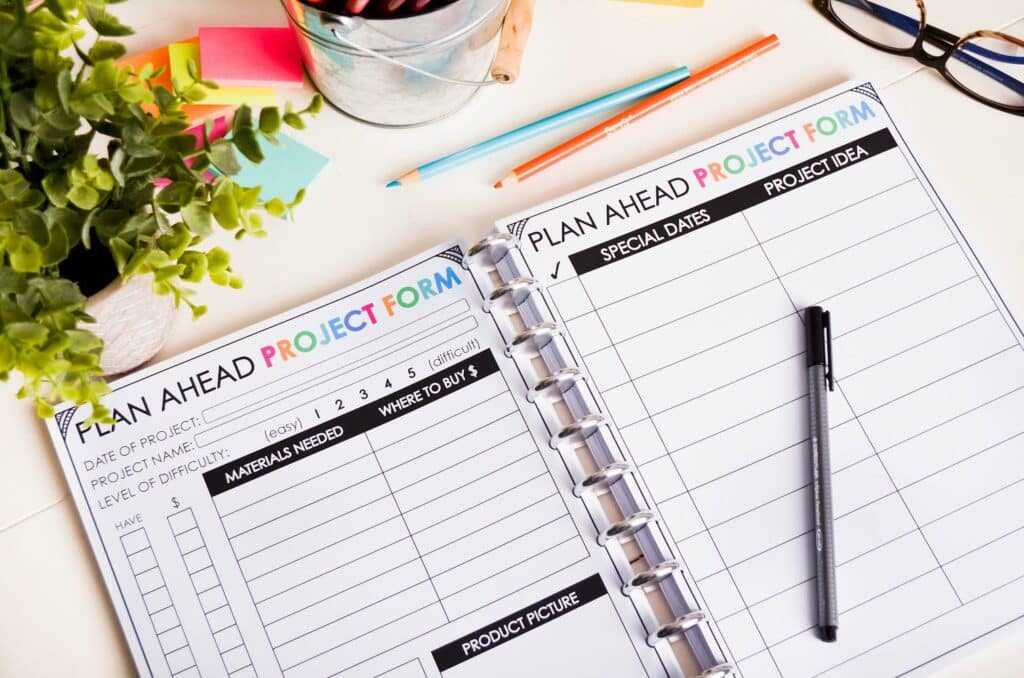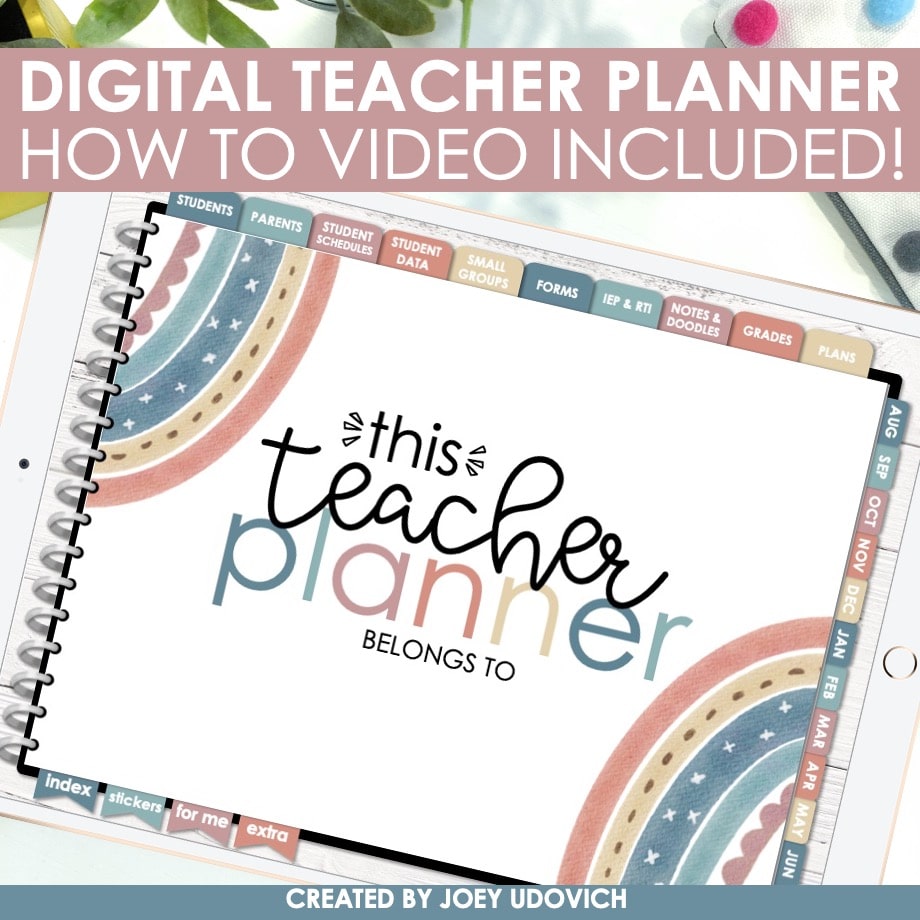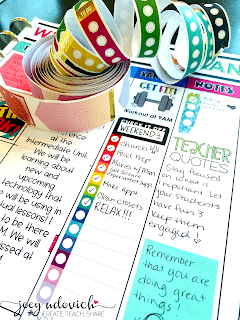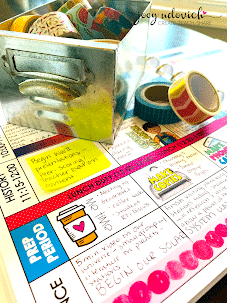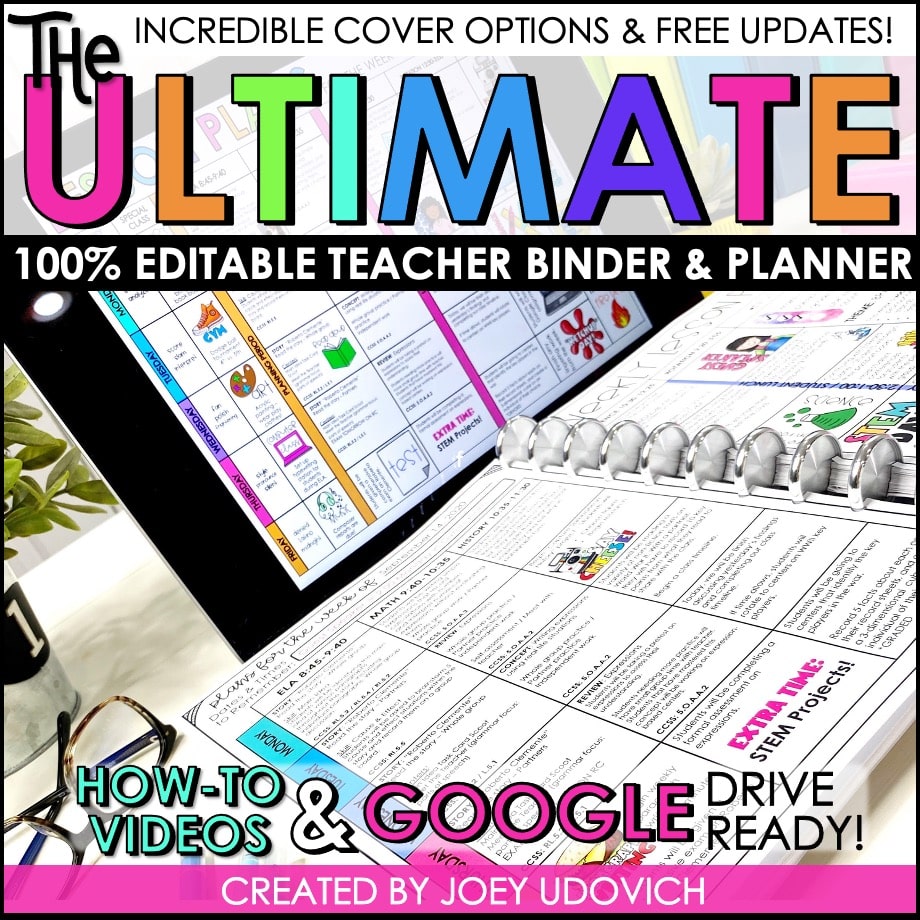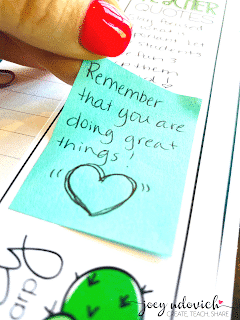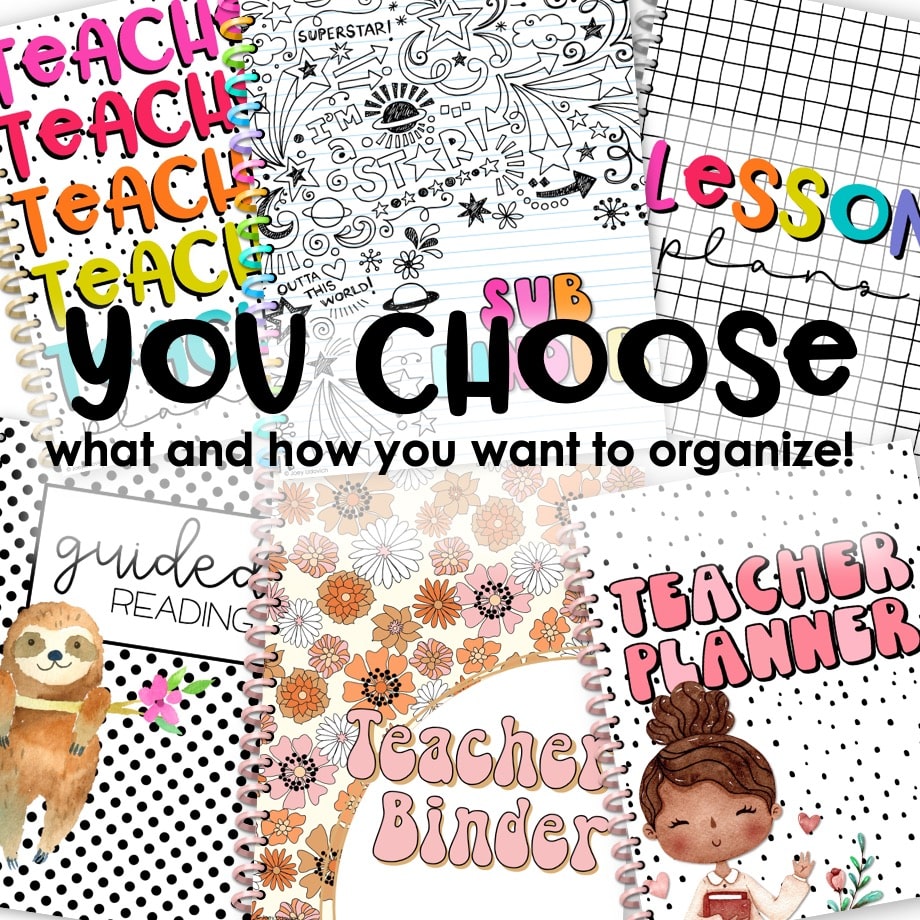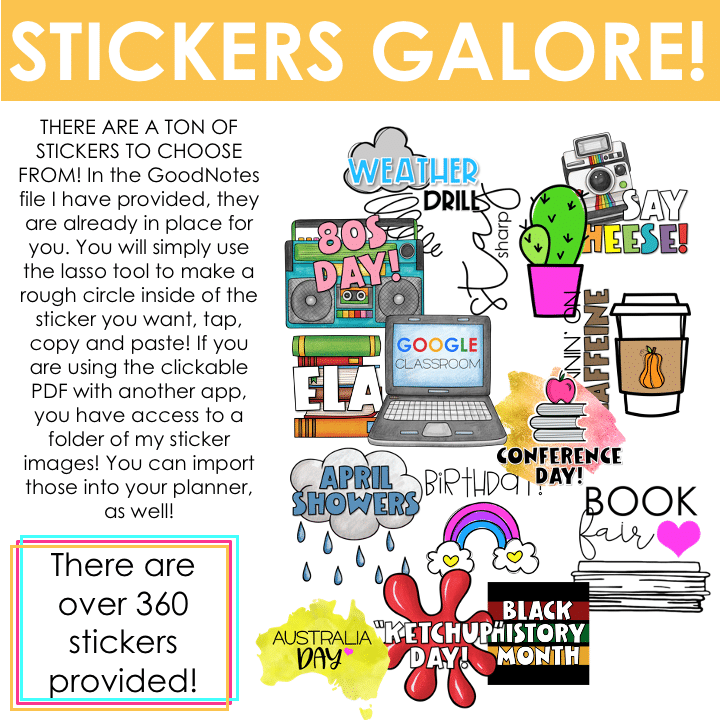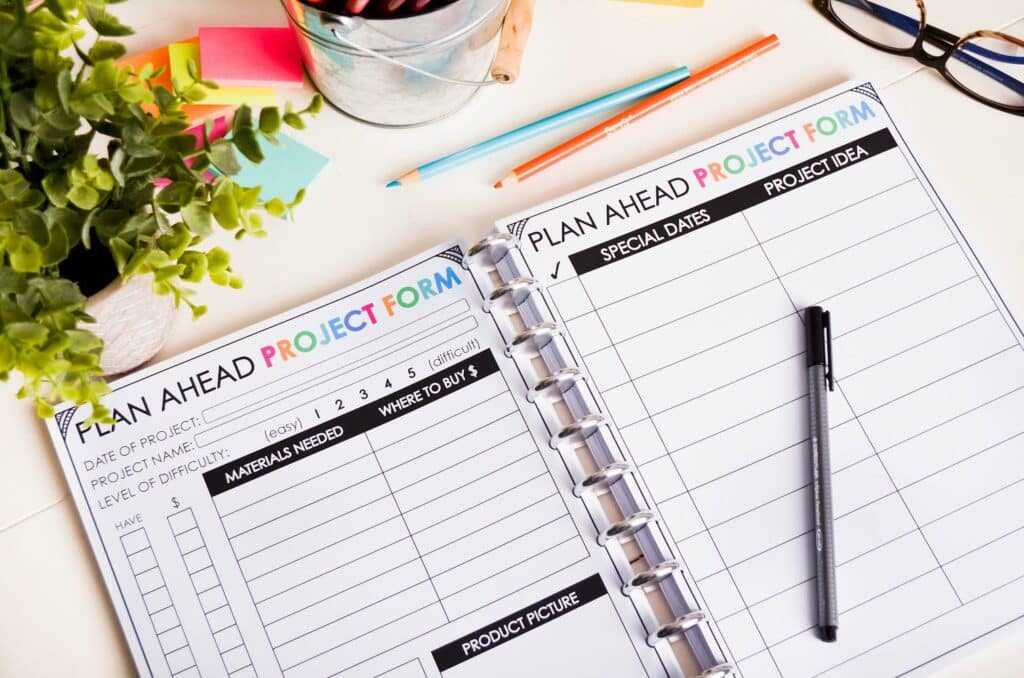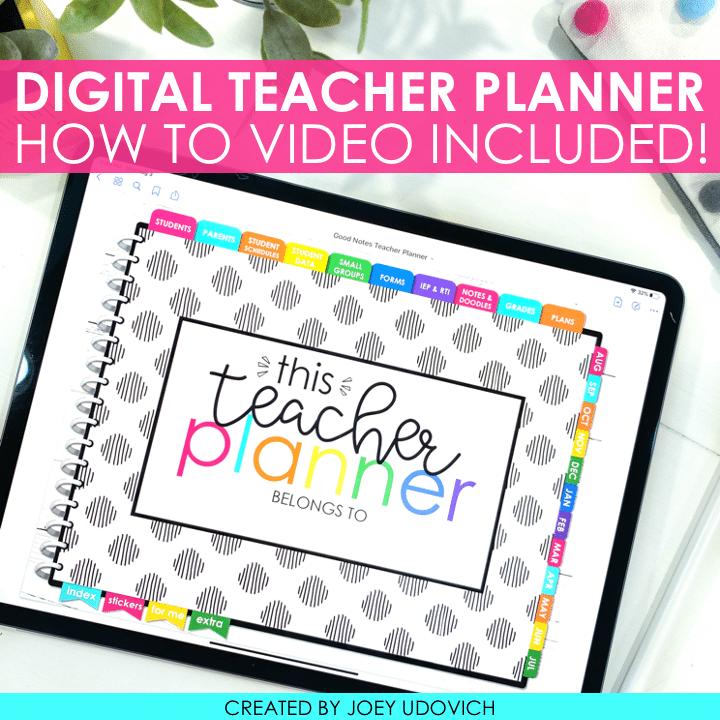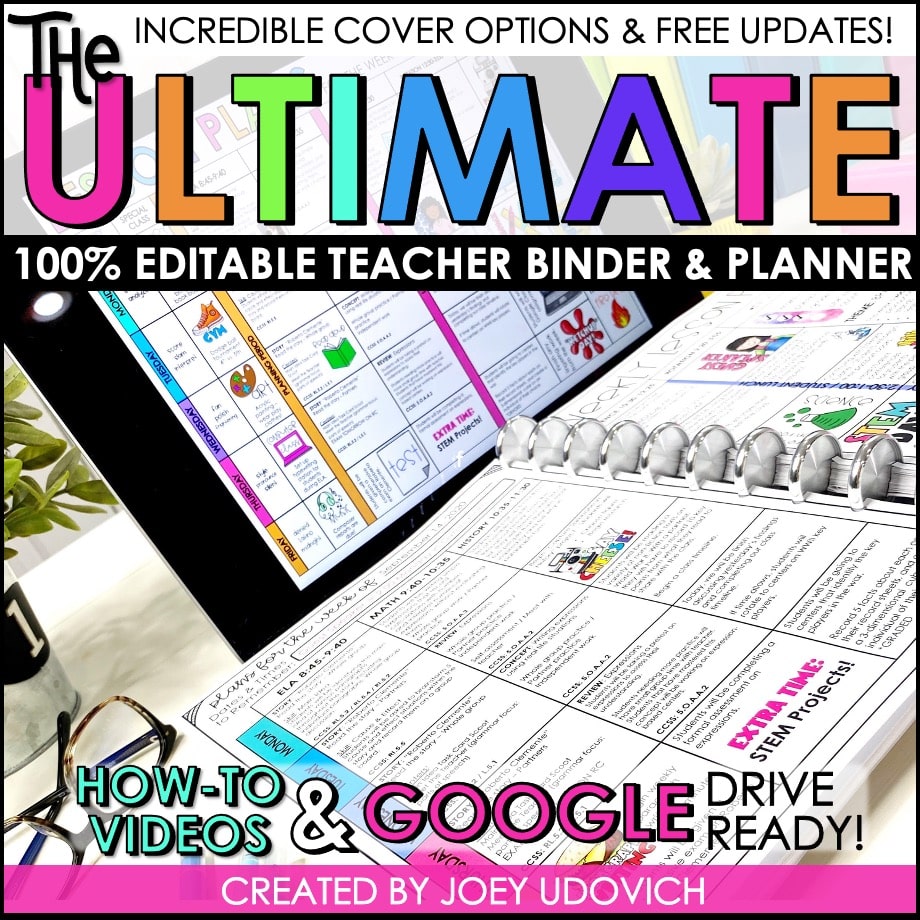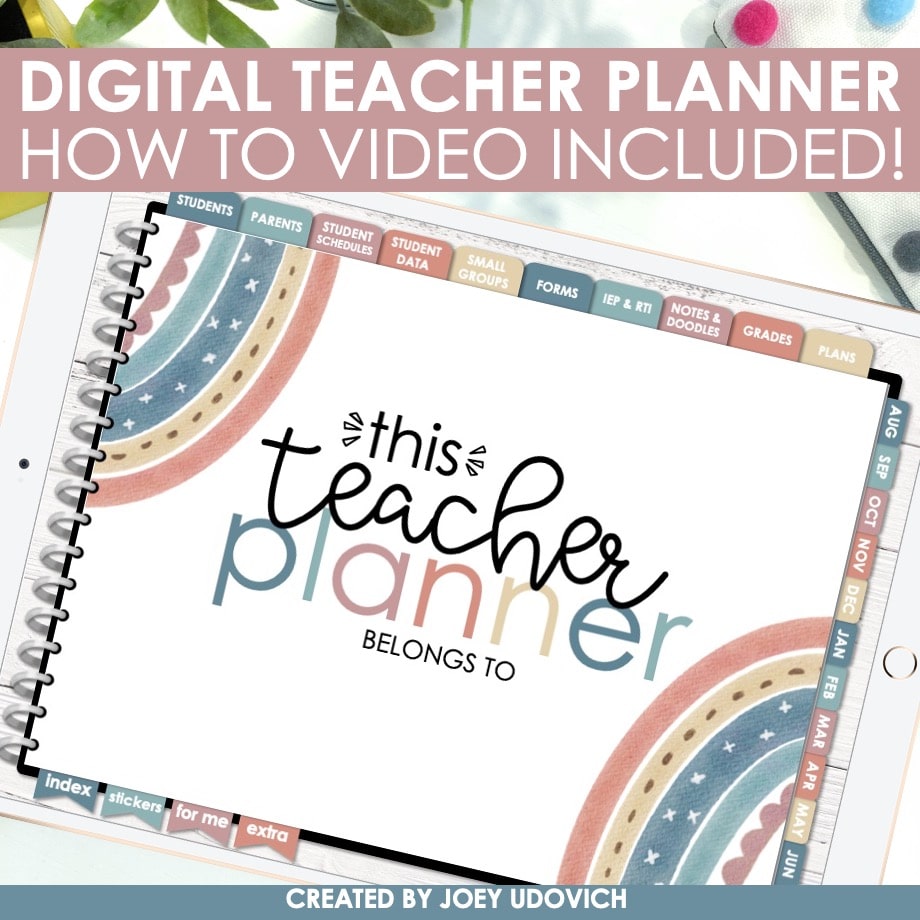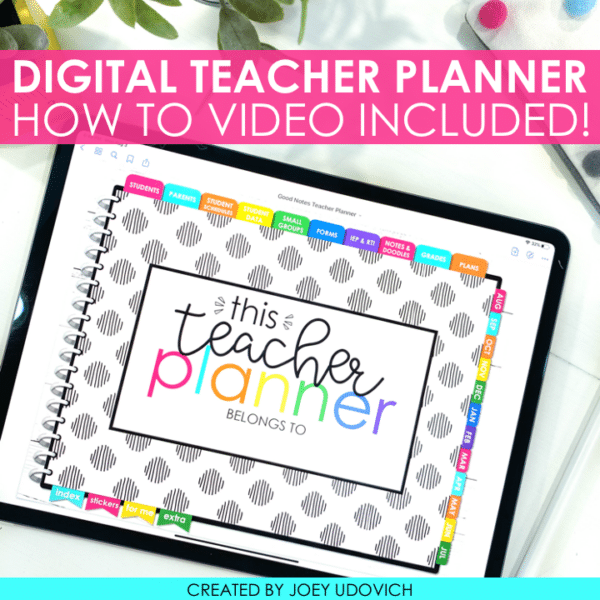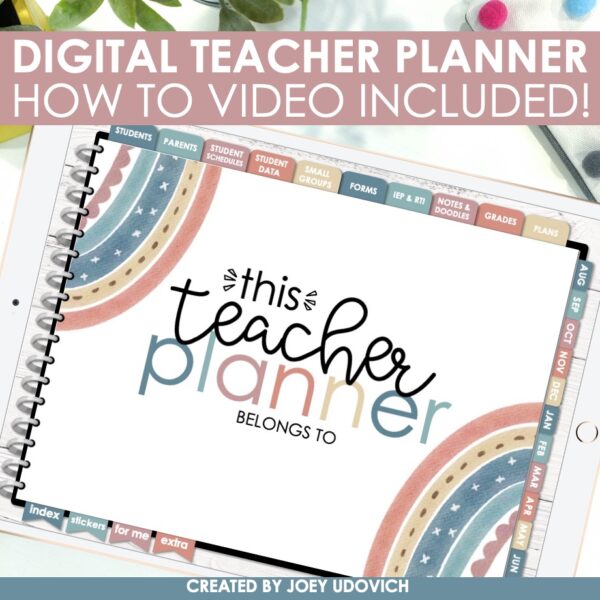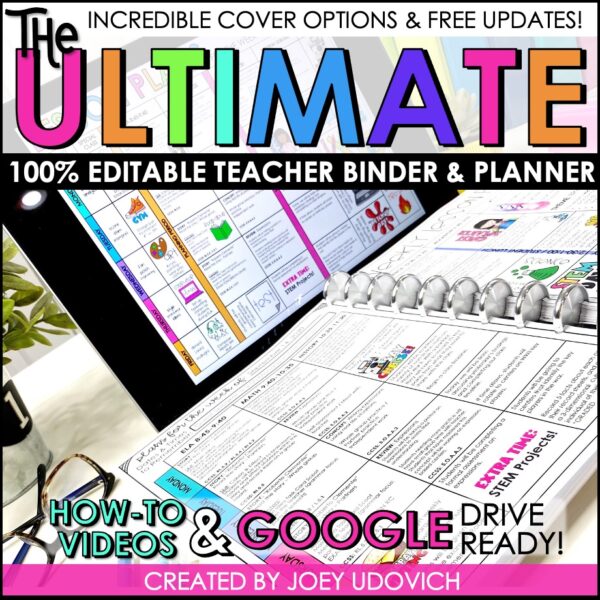Planning
Let me help you plan and organize your classroom!
How to Choose the Right Planner
First, you need to decide if you prefer to plan digitally or on something that is printed.
GoodNotes is a program used on iPads, and is very popular for people who prefer digital planning. It gives you the ability to write on digital lesson plans through the GoodNotes app.
If you enjoy planning on paper, there are so many options! When I was student teaching MANY years ago, haha, I knew very quickly that pre-printed planners were not enough for me. There were SO many things to organize, and so I created my own system. It allows you to edit everything and truly customize your planning for your classroom needs. It goes beyond the typical planning forms and into a broader ability to plan a variety of things for your classroom such as small group content, centers, IEP schedules and needs, project planning, field trips, and so much more.
I also like the use of Google to plan, because if I forget my planner at school, I can have access to it as long as I have the internet. I include this in my printable planners.
There are advantages to these different types of planning, and I love that there are so many options! This makes planning a little more enjoyable. Happy planning!
What’s Your Planning Style?
Do you prefer paper or digital planning? I’ve got both!
All of the Possibilities
Being able to edit my planners throughout the school year was important. Things, as you know, change all the time, so I wanted to be able to add, change, and take away content as I navigated the needs of my students.
I used the files in my Ultimate Planner to create a sub binder, a lesson planning binder, state standards binder, parent communication binder, small group binder, and a project planning folder! So many possibilities! It all comes down to what YOU need your planner to do for you, and that’s a beautiful thing.
5 Tips for Making Your Planning Time Enjoyable Again
- Choose a planner that you can customize to fit your style and needs! Your planner should be editable, which means you can change the colors, fonts, and layout of anything you want. You are in control.
- Use stickers, whether that be digital or printed. We are never too old to use them!
- Don’t be afraid to change your planner cover throughout the year. You can do this seasonally, by holidays, or when you just need a change!
- Get a set of colorful pens. I prefer Flair pens, but there are so many to choose from.
- Create a template for your lesson plans. You can reuse it throughout the year. You can even duplicate your plans from week to week and only make the changes necessary. This will save you time!
In the Shop
Shop Planners
Choose from a selection of my best selling teacher planners. You can choose a digital or printable format that’s a perfect fit to your planning and organziational needs!
DIGITAL TEACHER PLANNER | Ipad PLANNER | GoodNotes PLANNER
Original price was: $20.00.$15.00Current price is: $15.00.DIGITAL TEACHER PLANNER | Ipad PLANNER | GoodNotes PLANNER (Boho Design)
Original price was: $20.00.$15.00Current price is: $15.00.Editable Teacher Binder | Teacher Planner 2023-2024 | FREE Updates for Life
Original price was: $50.00.$17.50Current price is: $17.50.